

PrivateVPN is a rather small VPN provider based in Sweden. Although they’ve been around for over a decade now (they were founded in 2009), their server infrastructure still looks like one from a company that’s only been around since yesterday.
But maybe there’s more to this VPN than meets the eye. PrivateVPN does, otherwise, offer a great set of features. Users can simultaneously secure up to 6 devices; there are Windows, Mac, Android, and iOS clients, 256-AES military-grade data encryption, an Internet killswitch, plus customer-centric support.
But are all these enough to propel PrivateVPN up to the top of the VPN rankings? Let’s find out together.
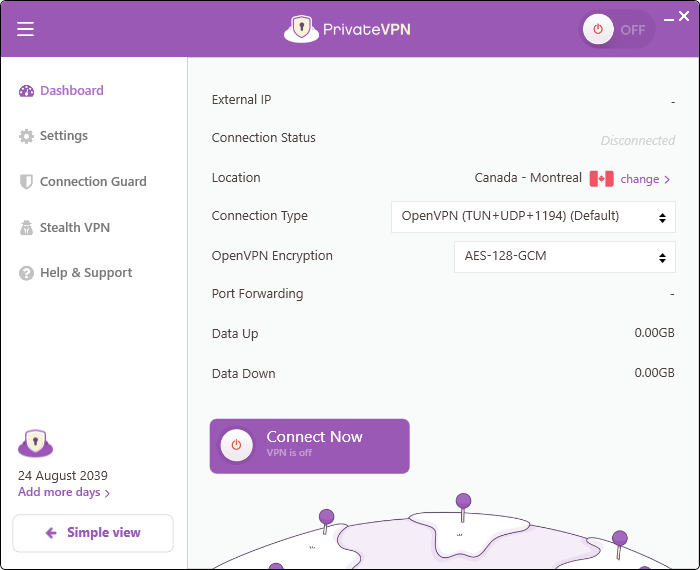
Sweden is one of the countries that are part of the 14-Eyes Alliance. Which doesn’t quite make it the ideal location for a VPN provider. However, there are plenty of other VPNs out there who are based in even more surveillance-prone countries, and they manage to look after their user’s privacy just fine. At least as far as we’re aware of.
PrivateVPN clearly states that it does not collect or log any traffic or usage of data of any kind, and that’s exactly how it should be.
However, PrivateVPN does collect your IP address and cookies. They even go as far as stating that sites may not load when connected to their servers if you disable cookies.
In terms of security, you can rest assured knowing you’ll get the best of the best. There’s 256-AES data-encryption – the same used by the world’s most secure institutions -, OpenVPN cipher Blowfish with 128-bit CBC encryption for TAP, a built-in killswitch, IPv6 leak protection, and every other security feature you could wish for.
The speed for privacy trade-off is something we all must endure. However, some VPNs do a better job than others, and we were amazed to find out PrivateVPN falls into this category. Despite the tiny server numbers, we were able to get pretty decent speeds and unflinching connections.
However, we did find the experience to be more of a hit and miss – most likely due to the server load. There were times when connecting to a server near our location took away almost 60% of our speed. However, when we connected to another server, also nearing our location, the drop was less than 10%.
More good news comes from the fact that PrivateVPN is a streaming-friendly service. The servers that can be used to unblock streaming sites are labeled accordingly, and we were able to watch shows on Hulu, ABC, BBC iPlayer, and Amazon Prime.
Servers are the bread and butter of any VPN provider. And there’s a good reason why more is better here. Each server can support a limited number of users without sacrificing performance. So, the more servers a VPN offers access to, the less crowded they will be, and you’ll enjoy a faster Internet.
It’s why PrivateVPN’s 150 servers are underwhelming. They do compensate a bit when it comes to locations, with servers in 60 different countries. The good news, on paper at least, is that PrivateVPN promises to add more and more servers to their fleet.
PrivateVPN offers dedicated apps for Windows, iOS, macOS, and Android. For this review, we’ll be taking a look at how the Windows version feels like and what you can expect.
After downloading and installing the app, you’ll need to restart your PC. Once that step is completed, open the newly installed VPN app, insert your login details, and hit connect.
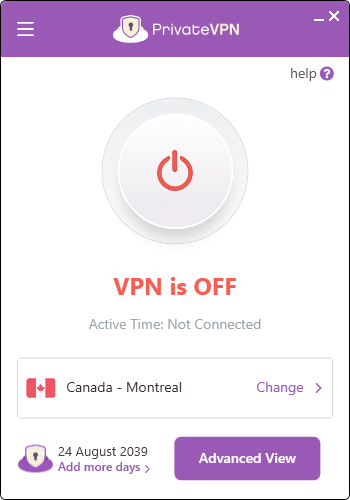
The app will display information about the country and city of the server you’re connected to, as well as your newly assigned IP address.
More experienced users can further customize their preferences by clicking the Advanced button.
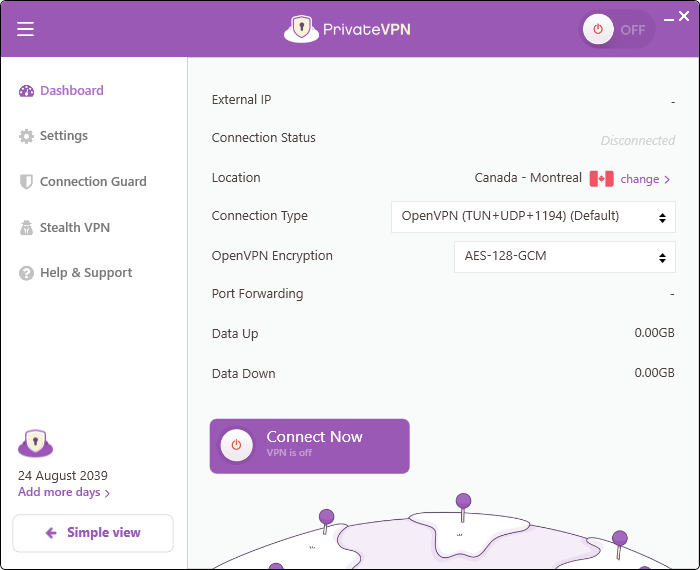
This is where the fun happens. You have a plethora of options available to play with. You can make a list of programs that will be immediately closed if your connection is lost. You can configure the client to run on start-up or choose the VPN protocols and encryption you want to use.
Plus, from the ‘Stealth VPN’ tab, you’ll be able to get around VPN blockers and even punch through firewalls. Pretty nice!
Like we said at the beginning, PrivateVPN really takes care of its users. One of the standout features they pride themselves with is that their customer support is made from their in-house developers.
And that’s not the only thing we liked. In case you’re having issues with the installation process, the folks over at PrivateVPN will offer to install it for you remotely for free.
And speaking about installation, the websites includes full step-by-step guides – with screenshots included – on how to install the app on any operating system and device it supports.
In terms of assistance, you can get in touch with their team either via live chat or by filling out a form on their website. It has to be said that their live chat does not function 24/7.
PrivateVPN is one of the most affordable services in the market. As it is the case with most VPN providers, you can choose between 3 different pricing plans.
There’s a one-month only deal that goes for $7.12.
The three-month deal – billed a one-time payment of $12.60 ($4.20/mo).
And the best and cheapest option, the 2-year plan which goes for a one-time payment of $45.36 ($1.89/mo.)
You can pay using most major credit cards, PayPal, or even Bitcoin.
Plus, you also have a 30-day money-back guarantee available, just in case you discover this is not the VPN for you.
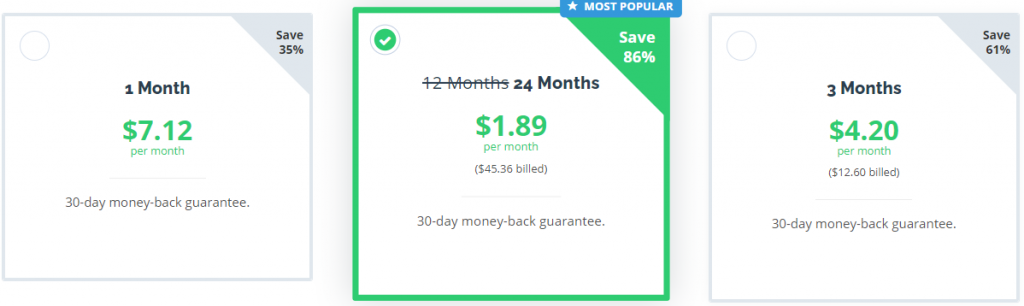
There’s still a mountain of servers to climb before this small Swedish VPN provider can even consider their chances of flipping over the rankings and rising to the top themselves. Plus, they also need to do something about those stored cookies.
However, PrivateVPN has a lot of good things going for it. There are state-of-the-art security features, support for all major protocols, the possibility to unblock Netflix, P2P for torrenting, and a really good support team.


 | 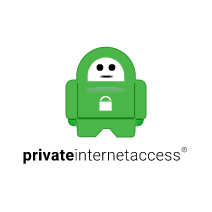 |  | |
|---|---|---|---|
$ 1 89 /mo | $ 2 69 /mo | $ 2 75 /mo | |
| Visit Site | Visit Site | Visit Site | |
| Money back guarantee | |||
| Money back guarantee | 30 days | 30 days | 45 days |
| Number of servers | |||
| Number of servers | +150 | +3335 | +6000 |
| Countries | |||
| Countries | +60 | +46 | +90 |
| Simultaneous connections | |||
| Simultaneous connections | 6 | 10 devices | 7 devices |
| Anti-fingerprinting system | |||
| Anti-fingerprinting system | |||
| No Logs Policy | |||
| No Logs Policy | |||
| Kill Switch | |||
| Kill Switch | |||
| Mobile Apps | |||
| Mobile Apps | |||
| Tor Browser Support | |||
| Tor Browser Support | |||
| Fire TV Support | |||
| Fire TV Support | |||
| Customer support | |||
| Customer support |
|
|
|
| Visit Site | Visit Site | Visit Site | |